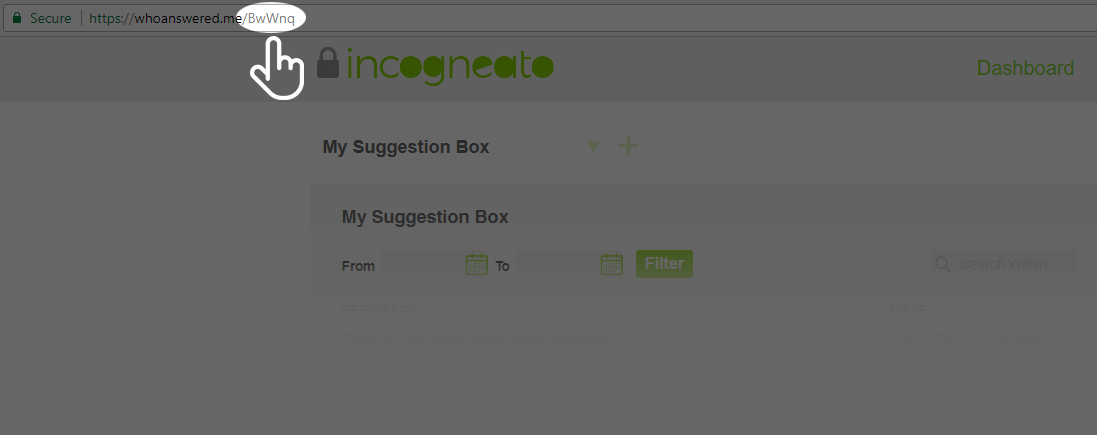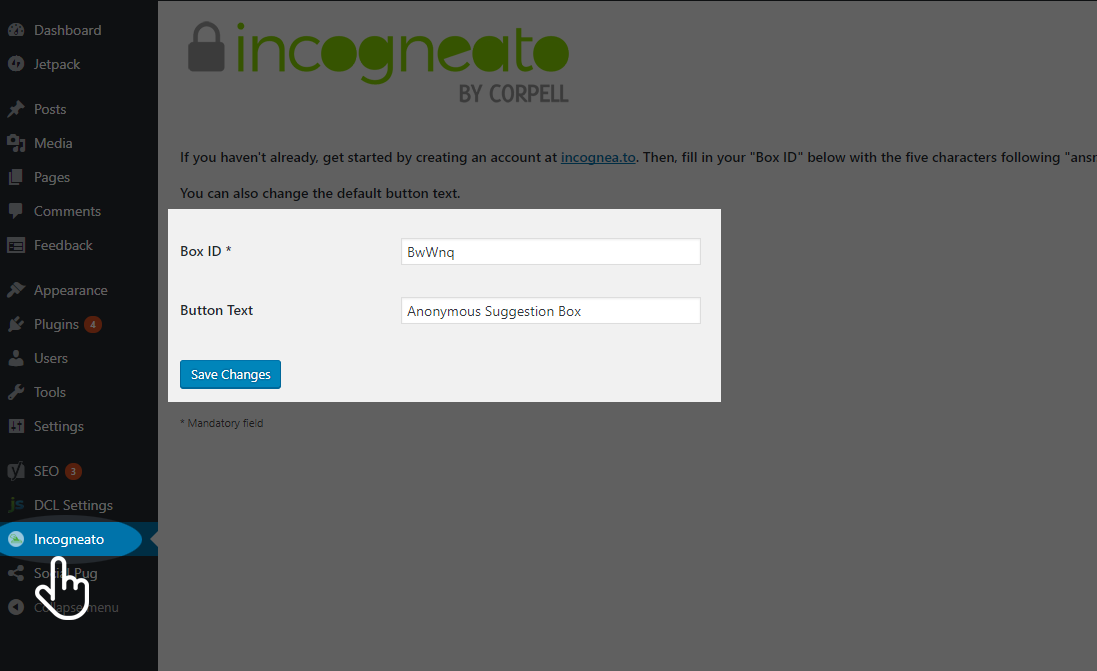How to add Incogneato to your WordPress site
If you haven't already, start by creating your first box at incognea.to. Then, follow these four easy steps:
- Log in to your account and look at the web address. Copy the digits after "whoanswered.me/". This is your Box ID. (see screenshot below)
- Download and install the Incogneato plugin from your WordPress dashboard. You can also upload the entire "Incogneato" folder to the '/wp-content/plugins/' directory
- Activate the plugin through the 'Plugins' menu in WordPress
- Go to the new "Incogneato" link in your dashboard and enter your Box ID and, if desired, change your button text. Click "Save" and your box should be live.
If you have any questions, email us or chat below.